Time management was the only area in my skills survey that Mimi identified as needing improving upon. I’ve never really been one for schedules; I’m more for completely disregarding everything else until I’ve got what I’m working on done. To this end, she suggested that I book myself onto the time management workshop offered by the University’s Academic Writing and Learning Centre. However, the time management workshop was not in the list of the upcoming workshops, so I switched to my tried and tested approach of teaching myself.
Naturally, I started with Google and the first link that came up was: 20 Quick Tips for Better Time Management. I had a good look through it and the links it suggests to look at. Overall, I’ve been attempting to integrate all of the article's tips into my life, but I won’t bore you by going through all them. Instead I will just discuss on the one’s that are having the most impact.
Google Calendar
I absolutely love Google and the whole array of free services they offer: Gmail, Google+, Google Drive, Picasa Web Albums, YouTube, Blogger, Google Chrome, Google Dictionary, Google Reader, Google Scholar, etc (see Google Products).
 |
| The Google Products I use most often. |
But Google Calendar is something I have always shied away from. Last year I used it to record the deadlines of my assignments, but that was it.
 |
| My year 2 Google Calnedar. Bleak isn't it. |
However, now that I’ve started using it to plan my days out thoroughly my life has completely changed! Now it feels like someone else is in charge of this busy life I occupy. Google Calendar is my new best friend!
 |
| My year 3 Google Calendar. |
Since using it:
- I feel less stressed.
- I feel more in control of my life.
- I feel like I’ve achieved more at the end of the day.
- I feel like I’ve achieved more at the end of the week.
- It allows me to put other people in their place and for me not to give away my time too freely.
- I don’t forget appointments.
- It allows me to see what commitments are not getting enough of my time.
- It allows me to see which commitments are taking up too much of my time.
- I feel like I might actually make it through this final year, just as long as I stick to my Google Calendar!
Google Tasks/To-Do list
 |
| My Google Tasks. |
Google Calendar comes packaged with a to-do list function and after I started to get more comfortable with using Google Calendar I started to use Google Tasks.
On a more minute and mangaeble level, a to-do list allows you to break down a task into its basic required actions. So to write this blog post, I didn't just put "write blog post" on my Creative Enterprise Project to-do list (left). Instead I broke it down into four tasks:
- Identify specific areas to talk about.
- Write post.
- Proofread post.
- Publish post.
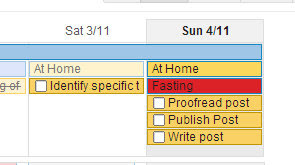 |
| Google Tasks allows you to assign specific tasks on to specifc days of your Google Calendar. |
I've started to break down all of my University related tasks in this way. Although, because my single to-do list was getting very overcrowded, it has meant that I've had to assign a to-do list to each of my modules, which is taking a bit of getting use to.
Timeboxing
Timeboxing is where you assign a specific amount of time to a task. I was slightly wary of this one, becasue I hate leaving anything unfinished.
What I've found, though, is as long a I don't allow myself to be distracted while doing a task, my subconious forces me to stick to the time limit and pushes me to finish what I need to get finished in the time limit. I'm amazed how easily I have taken to this concept and how much it has already benefitted my work flow.
Perfectionism
This is one I've alwasy been guilty of; for me a task is never done, even when it is done. Being a perfectionist is time consuming work and one of the aims I had for this year was to become less of a perfectionist, so it was just as well when it popped up in the article (see this Perftionist article).
This I want to achieve because it will reduce the amount of time I spend on one task and increase my overal workflow. This is especially important to me because on top of my CE Project and this blog I have numerous other things that demand an equal amount of my time in the final year.
 |
| The perils of being a perfectionsit. |
If I stand any chance this yeat then my attitude has to be: let's just get the job done!
Learning to say "No"
One of the annoying things about the final year of University is this when you start getting offers for things all the things you want to do. The only problem is you get them from left, right, center and all at the same time!
| Stress relief. |
| I'm not Superman (I'm Batman). |
Certainly, this is a good skill to nature and one I plan to continue doing so. However, I have to be equally careful not to say "no" to something that might actually benefit me and/or something I'm working on in the log run. Thinking things through is the key here and not to feel always obliged to say "yes".
| An Inforgraphic on Time Management. |
In Conclusion
The five items I have outlined here are not the only areas that I have taken from the 20 Quick Tips for Better Time Management article, but they are the ones which have proven to be used most prominantly in my life, so far.
What I have gained from maintaining good time management is a less stressful and more stable lifestyle. Therefore, it is something that I'm going to keep doing with the aim of improving further.
As I've already had slight instances of it, the one major factor I feel I need to be very careful of is not to let organising my time become my new form of procrastination! It I allow this to happen then I'm sunk.

No comments:
Post a Comment